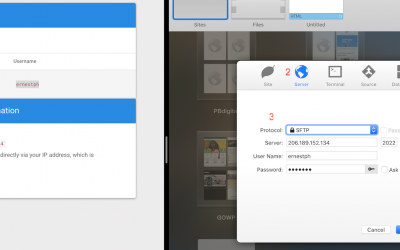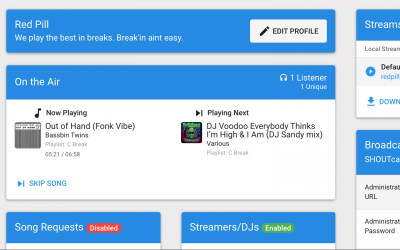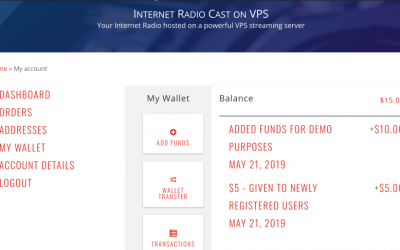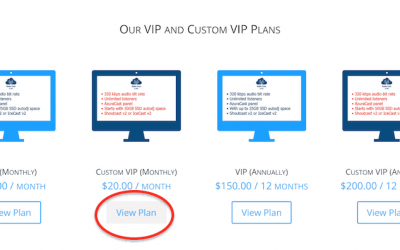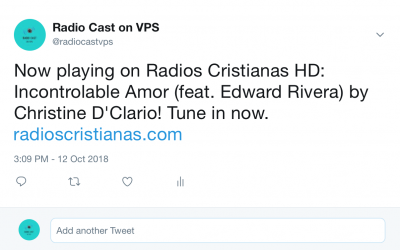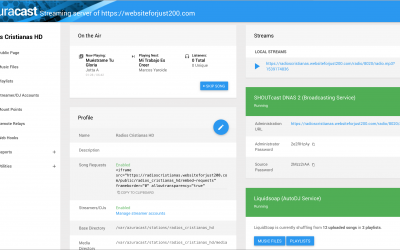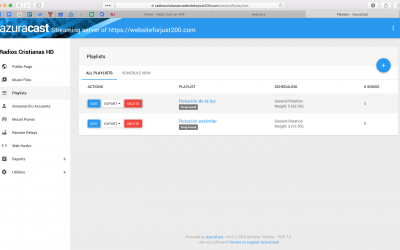Tutorial Section
Internet Radio Cast on VPS
Your internet radio streaming server and mobile apps provider.
Allow us to help you today!
Here you can find tutorials that will guide you when starting and managing your Internet Radio Station. We provide screenshots and explain step by step how to use the Azuracast control panel, configure live broadcasting software and do everything that is necessary to let listeners enjoy your Radio Station.
Check Our Video Tutorials
Video Tutorial: How to auto-login to your Azuracast server?
Video Tutorial: How to get started with AzuraCast?
Reseller Video Tutorial: How to create radio station, user account and user permission
Video Tutorial: How to connect your Broadcasting service to a Shoutcast installed AzuraCast panel
Video Tutorial: How to add an Album Artwork cover image for your song in Azuracast
Video tutorial: How to create an AzuraCast station with IceCast or Shoutcast service
HOW TO GET ADMOB AD UNITS FOR UNPUBLISHED RADIO APP?
How to Publish your Android radio app in Google Play Console?
Update: How to add and remove songs in the playlist of Azuracast?
Our Blog and Tutorials
How to Upload Music Files using sFTP in Azuracast?
In the early days of Azuracast, connecting via SFTP was a bit tricky and hard. docker run --rm \\\\\\\\\\\\\\\\ -v azuracast_station_data:/home/azuracast/stations \\\\\\\\\\\\\\\\ -p 2222:22 atmoz/sftp:alpine \\\\\\\\\\\\\\\\ ...
How to Ban a malicious IP in Azuracast?
There are times when checking your listeners, (in Reports tab >> Listeners) you might encounter unwanted IPs. Mostly these IPs have an "EMPTY" user agent. They have a longer listening Time (sec). So you might ask yourself, "how can I ban these...
How to set up Admob advertising for published and unpublished radio app?
Here at Internet Radio Cast on VPS, we are guiding you how to set up Admob advertising in case you want to monetize your radio mobile app.Set up an unpublished appBy default, our app will enable Admob advertising for Banner and Interstitial Ads on...
Video tutorial: Auto Login to your Azuracast server
Here at Internet Radio Cast on VPS, we are constantly updating our website's features. This is to make our customers happy and satisfied with the services and products that we offer. On our recent updates, you can now auto login to your Azuracast...
How to Submit a Ticket?
Do you know how to submit a ticket already? If not, then it's good news to our customers, getting help is made even easier here at Internet Radio Cast on VPS. If you have any concerns or inquiries, you can always contact us via chat (the floating...
How to Fund my eWallet and How to Transfer Funds to Another Account?
For some time now, few of our customers and visitors kept asking how our billing works. They're asking if we are capable of adding funds. And even transferring funds from one account to another, in case they have multiple accounts with us. We heed...
How to Buy a Radio Plan and Where is my Streaming Login?
How to create my own radio station in Internet Radio Cast on VPS? Updated: June 3, 2019To create your own radio station in Internet Radio Cast on VPS, you have to buy or subscribe a free trial plan. You don't have to create an account prior to...
Free Twitter Post Web Hook – How to Create One?
Today's Lesson: Automatically Tweet your Radio Tracks in Twitter.To allow Twitter to tweet your current songs, you must have the following: Twitter developer account Twitter API keys and tokens Azuracast subscription Step one: Create a web hook in...
Video Tutorial: How to connect your Broadcasting service to a Shoutcast installed AzuraCast panel
In this video, we will show you how to connect your broadcasting software to AzuraCast panel. First, is to start broadcasting on your AzuraCast panel. Next, is to open your broadcasting software. In this example I use, BUTT broadcasting...
Video Tutorial: How To Create A Playlist And Add Your New Songs In AzuraCast Panel
In this video, we will show you step by step (1-8) on how to simply create a playlist in your AzuraCast panel and then add your newly updated song files to that newly created playlist. Click Manage tab on your dashboard Click Playlist tab...
How to connect BUTT broadcasting software to AzuraCast?
Connecting remotely to AzuraCast panel could be tricky if you are not careful enough. In this tutorial, I am assuming that you are using BUTT to connect to AzuraCast. Just recently, I had minor connecting issues when I overlooked one vital...
How to configure VPS to stream online radio shows?
This tutorial will guide you in installing AzuraCast in your VPS and also how to remotely connect your broadcasting software successfully.This method is not supported natively anymore and requires some technical skills.First of all, what is...