In this video, we will show you step by step (1-8) on how to simply create a playlist in your AzuraCast panel and then add your newly updated song files to that newly created playlist.
- Click Manage tab on your dashboard
- Click Playlist tab
- Click (+) button Add New
- Name your playlist
- Weight your playlist (1- played few, 20 – played often)
- Click save
- Go back to Playlist tab
- Tick/Check the songs you want to add to the new playlist created.
That’s all!
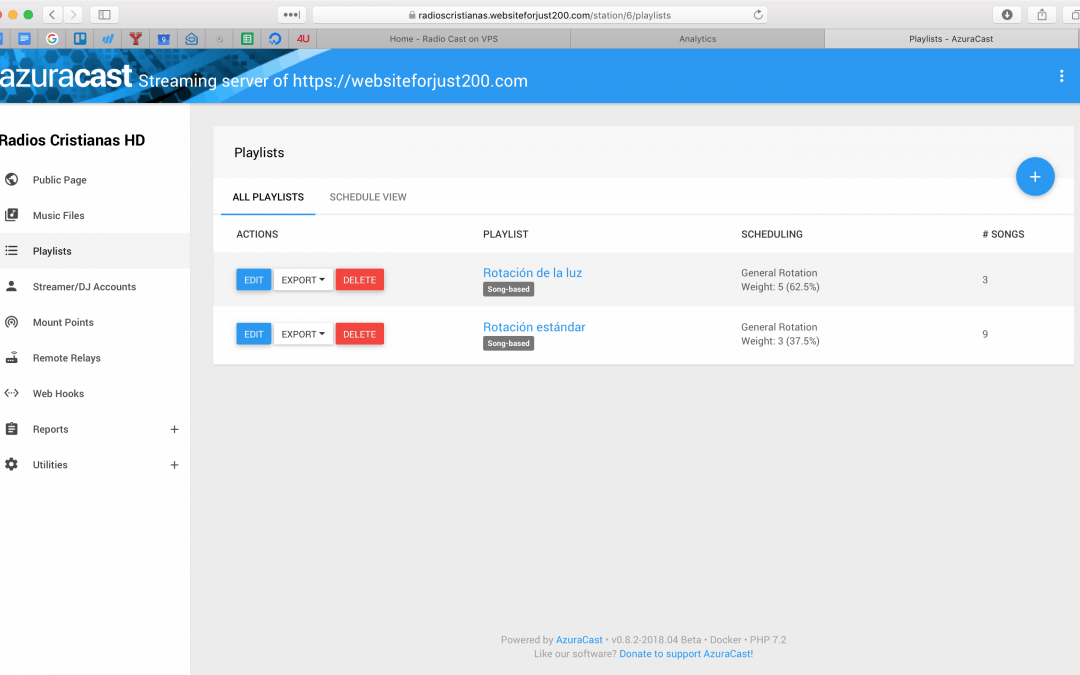

Recent Comments