How to get started with AzuraCast?
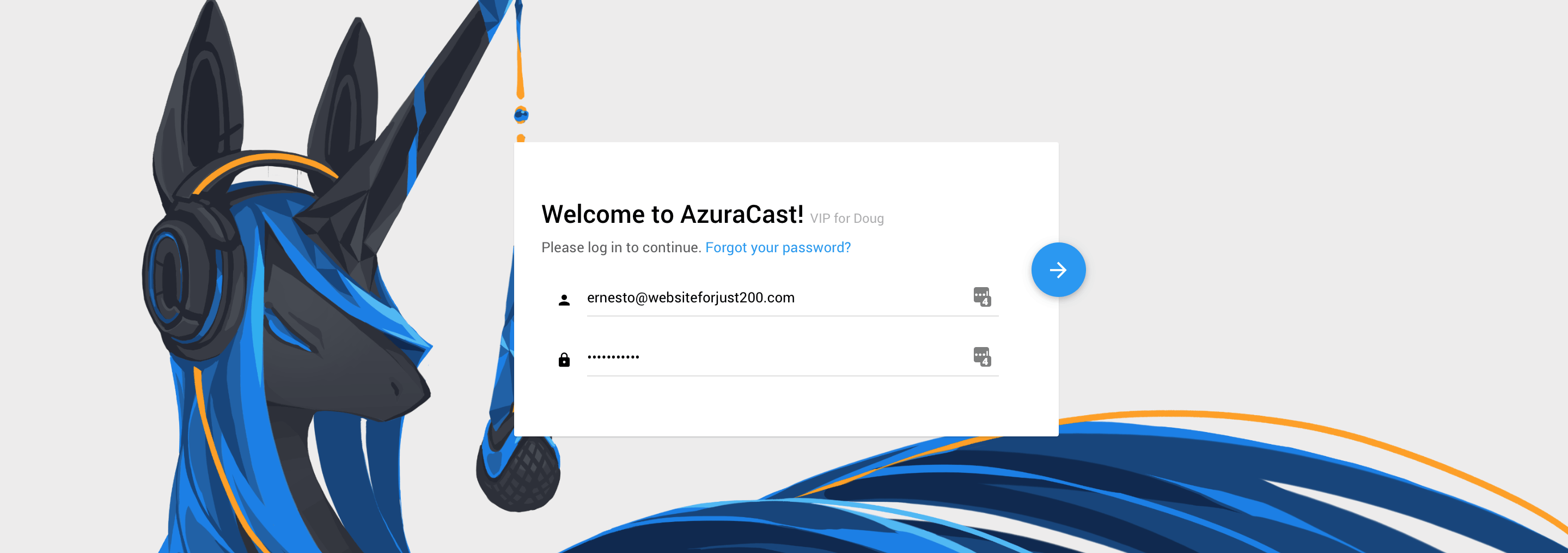
Would you like to create your initial Internet Radio Station?
Below is a quick tutorial that will certainly give you a clue how does it function as well as what do you require to start.
There are 2 methods of streaming online. You can broadcast live from your computer system or upload files onto the web server as well as usage AutoDJ. If you intend to go with the live alternative, you require to set up live broadcasting software program.
If you like to upload files onto the server and also make use of AutoDJ, all you require is an internet browser. You do not require to set up any kind of extra software program. Using the AutoDJ attribute, your Radio Terminal can transmit 24/7 even when your computer is turned off.
It is additionally possible to combine both techniques. Utilize AutoDJ to maintain your Radio Station on the internet 24h and also go live anytime you want to!
- Your server account will be created immediately, right after our system registers the very first payment. You will receive all log-in qualifications by email. Utilize them to access AzuraCast Control Panel of your Radio Server.
- If you have a web server package with the AutoDJ feature, begin by enabling the AutoDJ function.
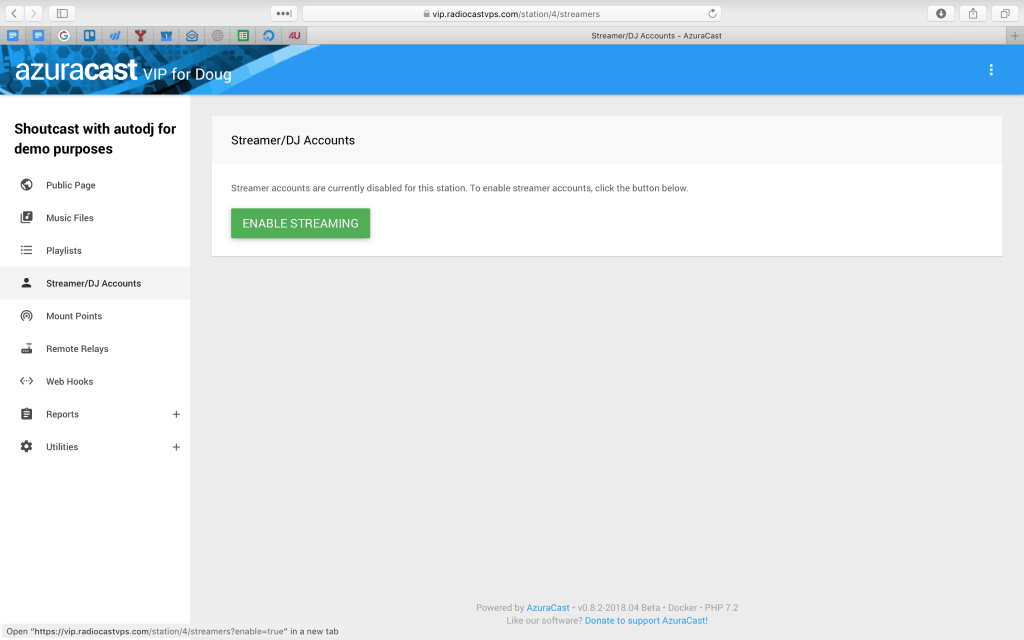
3. Upload your tracks onto the server and create playlists.
To learn more concerning playlists and AutoDJ, checked our updating playlist tutorial as well as uploading your data to AutoDJ tutorial.
When you have actually published tracks and also developed at least one playlist you can start the web server.
4. If you have a Web server package without the AutoDJ function you can avoid the actions 2 and 3.
To broadcast real-time, check Live Resource Connection details for your web server as well as configure your broadcasting software application:
To see exactly how to configure your broadcasting software application please inspect an overview for the software program that you make use of here.
5. Share the WebPlayer link with your prospective audiences or embed the Radio Player iFrame Widget on your website. If you want to make your radio station a lot more mobile friendly, get customized mobile responsive website that can be used by your audiences on their mobile phones.